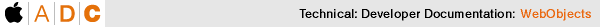
PATH
WebObjects 4.5 Documentation >
Getting Started With Direct to Java Client
If the Client Application Doesn't Start
Verify that your classpath is set correctly. Remember to quote the classpath argument. Be sure that you use the correct path separator; on MacOS X Server it's a colon (":"), while on Windows it's a semicolon (";").
Verify that your application URL is correct. Check the messages in the Launch panel. At the bottom, you'll see the following messages:
Sep 28 16:08:56 D2JCTutorial[679] Your application's URL is:
http://localhost:8888/cgi-bin/WebObjects/D2JCTutorial
Sep 28 16:08:56 D2JCTutorial[679] Waiting for requests...
Verify that the application URL you use to start the application is the same as the one in the Launch panel message.
© 1999 Apple Computer, Inc. – (Draft. Last updated 05 Jan 00)


